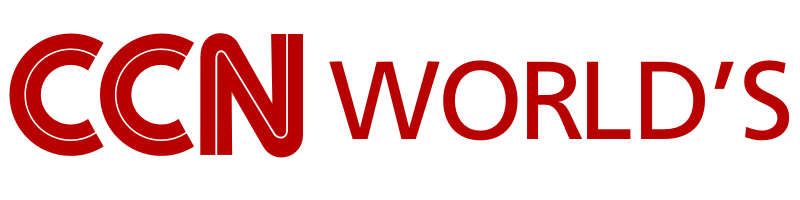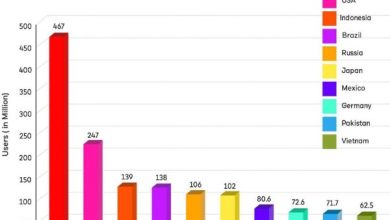World Best Video Editing Platform for Freelancers.
Video editing is a crucial skill for freelancers. It helps you create stunning videos. But, choosing the right platform can be hard. There are so many options. This article will help you find the best video editing platform for freelancers.
Why Video Editing is Important for Freelancers
Freelancers need to stand out. Video content is popular. It grabs attention. Good video editing can make your videos look professional. It can help you get more clients. It can also make your projects more interesting.
Top Video Editing Platforms for Freelancers
Here are some of the best video editing platforms for freelancers:
1. Adobe Premiere Pro
Adobe Premiere Pro is a popular choice. It is used by professionals. It has many features. It supports various formats. It also integrates with other Adobe tools.
- Pros: Professional tools, easy to use, supports many formats.
- Cons: Expensive, requires a powerful computer.
2. Final Cut Pro X
Final Cut Pro X is great for Mac users. It is fast and powerful. It has many advanced features. It is also easy to use.
- Pros: Fast, powerful, user-friendly.
- Cons: Only for Mac, expensive.
3. Davinci Resolve
DaVinci Resolve is known for its color grading tools. It is used by professionals. It has a free version. The free version has many features.
- Pros: Free version, professional tools, great color grading.
- Cons: Steep learning curve, requires a powerful computer.
4. Imovie
iMovie is a good choice for beginners. It is free for Mac users. It is easy to use. It has basic video editing tools.
- Pros: Free, user-friendly, good for beginners.
- Cons: Limited features, only for Mac.
5. Hitfilm Express
HitFilm Express is a free video editing platform. It has many features. It is good for beginners and professionals. It also has special effects tools.
- Pros: Free, many features, special effects tools.
- Cons: Requires a powerful computer, some features need to be bought.

Credit: ddiy.co

Credit: vidpros.com
Comparison Table
| Platform | Price | Pros | Cons |
|---|---|---|---|
| Adobe Premiere Pro | Expensive | Professional tools, easy to use, supports many formats | Expensive, requires a powerful computer |
| Final Cut Pro X | Expensive | Fast, powerful, user-friendly | Only for Mac, expensive |
| DaVinci Resolve | Free/Expensive | Free version, professional tools, great color grading | Steep learning curve, requires a powerful computer |
| iMovie | Free | Free, user-friendly, good for beginners | Limited features, only for Mac |
| HitFilm Express | Free/Expensive | Free, many features, special effects tools | Requires a powerful computer, some features need to be bought |
How to Choose the Best Platform
Choosing the best platform depends on your needs. Here are some factors to consider:
- Budget: How much can you spend?
- Experience: Are you a beginner or a professional?
- Computer: Do you have a powerful computer?
- Operating System: Are you using Mac or Windows?
- Features: What features do you need?
Frequently Asked Questions
What Is The Best Video Editing Platform For Freelancers?
The best video editing platform for freelancers is Adobe Premiere Pro due to its versatility and powerful features.
How Does Adobe Premiere Pro Benefit Freelancers?
Adobe Premiere Pro offers a user-friendly interface, advanced editing tools, and seamless integration with other Adobe apps, enhancing productivity.
Is Adobe Premiere Pro Easy To Learn?
Yes, Adobe Premiere Pro offers extensive tutorials and a supportive community, making it accessible for beginners and experts alike.
What Features Make Adobe Premiere Pro Stand Out?
Adobe Premiere Pro stands out with its multi-cam editing, color grading tools, and real-time video rendering.
Conclusion
Video editing is essential for freelancers. Choosing the right platform is important. Adobe Premiere Pro, Final Cut Pro X, DaVinci Resolve, iMovie, and HitFilm Express are great options. Consider your needs before choosing. Happy editing!